
Winchester
Paston &
Portsmouth
Railroad
Corporation
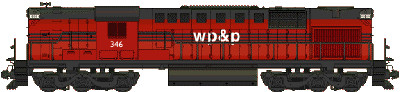



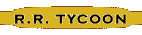
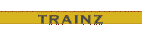
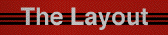
Railroad Tycoon 3
Rolling Stock Modding

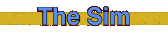


 |
The
Winchester Paston & Portsmouth Railroad Corporation |
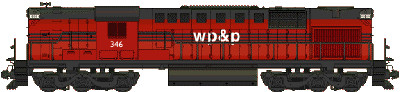 |
||||
 |
 |
 |
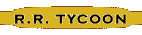 |
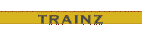 |
||
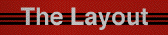 |
Railroad Tycoon 3Rolling Stock Modding |
 |
||||
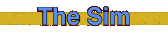 |
||||||
 |
||||||
 |
||||||
| Car Type | Abbr. | Color | Era | Progress (click for big image) | Notes |
| Troop Sleeper | TROOP | Olive, white | A era | 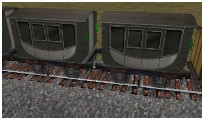 |
Prompted by the comments of others at Hawk's forum, I decided to create a separate car type to carry troops, to differentiate them from passengers. |
| B era | 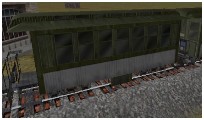 |
The first two eras are just a recoloring of the passenger cars. | |||
| DOWNLOAD! ReadMe_Troop.txt TroopCar.zip |
C era |  |
The C-era covers both WW1 and WW2, and this was when things got interesting. Due to shortages in passenger equipment, boxcars were converted to troop sleepers. I used the REFR D body to create this, unfortunately it has the mirrored sides. But I tried other bodies and they just didn't have the right proportions. | ||
| The ZIP file includes the readme, and included files are placed in corresponding folders so that you know where to place things. ALWAYS BACK UP FILES BEFORE INSTALLING! | D era | 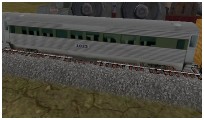 |
For the D era, I just painted an olive stripe on the silver fluted skin that I'd already done (see below). If anybody has a better suggestion, I would be willing to listen! | ||
| Car Type | Abbr. | Color | Era | Progress (click for big image) | Notes |
| Covered Hopper | CHOP | grey | A era |  |
The skins for A and B era are just recolored from the default blue. I am willing to take suggestions for an appropriate paint scheme. |
| B era |  |
At first I was thinking that the B-era grain car should be a version of a boxcar, but for now I think I will live with this. | |||
| C era |  |
This turned out looking very good, but it is mirrored on the left side. No way to deal with that, other than perhaps to remove the lettering, but I don't want to do that! | |||
| D era |  |
With the TankA's cargo icon hiding in the interior of the car, this now looks the way it should. | |||
| Car Type | Abbr. | Color | Era | Progress (click for big image) | Notes |
| Refrigerator | REFR | yellow, brown roof | A era |  |
I have used the Tank-A's CargoIcon1.3DP file to hide the icon as best I could; you can see that this means that for the 1830's cars, the icon kinda floats just in front of the car. Since I so rarely operate A-era trains, I don't mind this. |
| B era |  |
For the B-era and later, the TankA_CargoIcon1.3DP file worked great, hiding the icon in the interior of the car body! All I did here was recolor the grey/white car. | |||
| C era |  |
For the C-era, I noticed that the default boxcars were short while the reefers were tall. This seemed backward to me, so I used the BoxC body for my reefer. Unfortunately, both the BoxC and the RefrC models have mirror-imaged sides, so the left side is backwards. | |||
| D era | 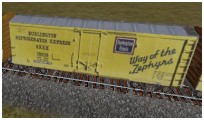 |
To correct for the mirror-image problem, I used the StockD body for this reefer (and for the Produce Reefer, below). This will carry your meat and cheese. | |||
| DOWNLOAD! ReadMe_Fruit.txt FruitRefr.zip |
Posted 12/18/07 |
Produce | C era |  |
I decided to create a unique-looking car to carry produce, since I found car sides for various "Fruit Express" conglomerates. This is the Western Fruit Express, lettered for GN. |
| The ZIP file includes the readme, and included files are placed in corresponding folders so that you know where to place things. ALWAYS BACK UP FILES BEFORE INSTALLING! | Produce | D era |  |
I remember seeing FGE/Solid Gold reefers when I was a kid, growing up near Tampa, Florida. | |
| Car Type | Abbr. | Color | Era | Progress (click for big image) | Notes |
| Hopper | HOP | black, white lettering | A-era 1830 to 1845 |
 |
I left the A-era hopper intact, just changed its start and stop dates. |
| W-era | (not used) | ||||
| B-era 1845 to 1890 |
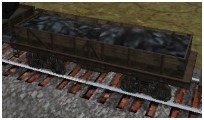 |
I kept the HopB body, but I painted its wood to be a little bit darker than the Iron Ore Hopper (see below) | |||
| DOWNLOAD! ReadMe_Coal.txt CoalHopper.zip |
X-era 1890 to 1915 |
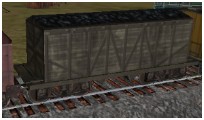 |
I used the ChopB body for this, opening up its top by painting it to resemble a coal load. I also swapped the trucks to get a decent archbar truck under it. | ||
| The ZIP file includes the readme, and included files are placed in corresponding folders so that you know where to place things. ALWAYS BACK UP FILES BEFORE INSTALLING! | C-era 1915 to 1945 |
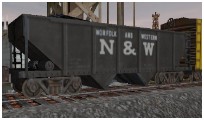 |
This car should be taller and the rib pattern could be made to resemble a 55-ton twin better, but for now I have just recolored and added lettering. I wish it were possible to make one car get rendered in-game as if it were two or more, because a long string of these twin hoppers would be awesome. | ||
| Y-era | (not used) | ||||
| I admit it, I am a Norfolk & Western freak, so I couldn't do hoppers in any other roadname. | D-era 1945 to 1970 |
 |
This car really needs to be taller, but I was able to spread the trucks a bit by swapping them with those from a boxcar. For an N&W car, it should be 3 bays, but I can live with this for now. N&W developed its H11a class out of an 85-ton H11 class, which had this kind of long and low proportion, so I'll pretend... | ||
| Z-era 1970 to -end- |
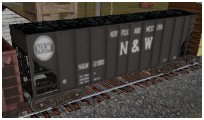 |
Triumph! I succeeded in creating a taller hopper by using the Caboose-D body, because it is shorter than boxcars and has open porches on its ends. I had to alpha-out a lot, especially the bay windows, and there are no hopper chutes on bottom, but the end result sure does feel like a 90-ton hopper to me. |
|||
| Car Type | Abbr. | Color | Era | Progress (click for big image) | Notes |
| Boxcar | BOX | brown | C era |  |
Only changing the C-era boxcar for now, to get a taller body (I swapped with the RefrC), but this could definitely expand out to multiple new cars just to showcase some variety in roadnames (like one for paper, one for alcohol, etc.) |
| Car Type | Abbr. | Color | Era | Progress (click for big image) | Notes |
| Goods | GBOX | red | A era |  |
Create New Car based on Boxcar just for Goods; you can see regular boxcar (beyond) is more brown, in enlarged image. |
| B era | 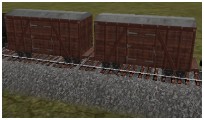 |
Similar to the A era. I wanted Goods in boxcars because the game should make greater use of boxcars, and less of flats. Plus, this was necessary in order to do the Pulpwood flat car, see below. It uses the C-era bulkhead flat that normally carries boxes of goods. | |||
| DOWNLOAD! ReadMe_Goods.txt GoodsBoxcar2.zip |
Revised 12/18/07 | C era | 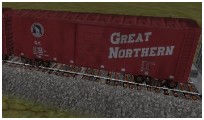 |
I kept with the color scheme of Goods=Red, and found appropriate skins. The 3DP file is the same as for the regular boxcar, see above. | |
| The ZIP file includes the readme, and included files are placed in corresponding folders so that you know where to place things. ALWAYS BACK UP FILES BEFORE INSTALLING! | D era |  |
This is one of the few skins wherein I have altered all the faces of the car. Finding the X-pattern roof turned out to be the trickiest thing for this one! | ||
| Car Type | Abbr. | Color | Era | Progress (click for big image) | Notes |
| Pulpwood Flat | PULP | orange | A era | 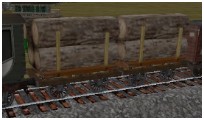 |
By copying the flatcar as well as certain of the Cargo Models I created a unique Pulpwood flatcar. Pulpwood was just lower-grade wood which was unfit to become lumber, not "pulp" in solution the way the game seems to treat it, hauling it in CHOP's. The car on the left is carrying Pulpwood, Logs on right. |
| THIS MOD REQUIRES THE GOODS BOXCAR MOD, ABOVE If you need the "CARGO MODELS" DDS files CLICK HERE |
B era |  |
The B-era car just uses the A-era cargo model to differentiate from the Logs load, which can be seen beyond. | ||
| DOWNLOAD! ReadMe_Pulpwood.txt PulpwoodFlat2.zip |
Revised 12/14/07 |
C era |  |
At last, a Bulkead flat that is being used for its proper purpose! The sharp edges of the "goods" box is still evident, but there isn't much that can be done about that. | |
| The ZIP file includes the readme, and included files are placed in corresponding folders so that you know where to place things. ALWAYS BACK UP FILES BEFORE INSTALLING! | D era |  |
I used the same car as C-era here, but if it were possible it would be better to render this as a centerbeam flatcar, or at least a longer car. It would be possible to use a different color skin, but I don't think this is necessary. | ||
| Logs / Lumber | FLAT | orange | NO CHANGE | ||
| Stock Car | STOCK | green | NO CHANGE | ||
| Car Type | Abbr. | Color | Era | Progress (click for big image) | Notes |
| Tank Car | TANK | black, yellow lettering | B era |  |
Because this model uses a mirrored skin, I left off any lettering. The little load icon seems to fit better on the Tanks than on other cars. |
| C era |  |
Just a recoloring, without any lettering. | |||
| D era |  |
I'm leaving the load icon on for now. | |||
| Car Type | Abbr. | Color | Era | Progress (click for big image) | Notes |
| Iron Ore Hopper | Hiron | brown, yellow lettering | A-era 1830 to 1840 |
 |
I left the A and B era models as they were, mostly, but changed their start and stop years and cargo weights. |
| B-era 1840 to 1875 |
 |
While the skin isn't new looking, I did correct a flaw in that the default skin has a black coal load built in, then the iron gets painted over this as a "CargoModel", which resulted in loads that looked half-black, half-red. I pasted in red ore on the base model's skin, problem solved. | |||
| DOWNLOAD! ReadMe_Iron.txt OreHopper.zip |
X-era 1875 to 1905 |
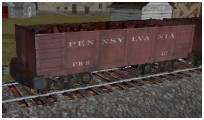 |
This little car was a challenge to get right. The problem with open-top cars is that they must carry a CargoModel, and there are only so many to choose from. The B-era iron low sits too low, so I used the portion of the StockB car that otherwise portrays cattle to show an ore load instead. It works pretty well! | ||
| The ZIP file includes the readme, and included files are placed in corresponding folders so that you know where to place things. ALWAYS BACK UP FILES BEFORE INSTALLING! | C-era 1905 to 1935 |
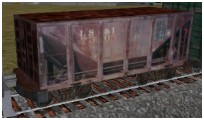 |
I created a new car type by using the StockB body and painting it to resemble a 70-ton ore car. The roof is just a flat plane, but the lack of a hump in the load is barely noticeable. Also, the "holes" under the slope sheets are really just opaque and dark, because in reality the 3DP file has no slope sheet! | ||
| D-era 1935 to 1965 |
 |
To differentiate the C and D-era models, I found different skins, but they are really the same car. Their weights are different, though, going up from 50 to 70 tons; a final 90-ton car is the Z-era model, but it uses the D-era car. In the real world, 90-ton jennies were made just by extending the sides up about a foot taller. | |||
| Car Type | Abbr. | Color | Era | Progress (click for big image) | Notes |
| Bauxite Hopper | Hbaux | Red/brown | B-era 1910 to 1930 |
 |
I really wanted to create a gondola, and bauxite seemed a good load to try it on. I had to hunt for a boxcar-like body that would fit the CargoModel well, and I think this turned out pretty good. |
| DOWNLOAD! ReadMe_Bauxite.txt BauxiteHopper.zip |
C-era 1930 to 1960 |
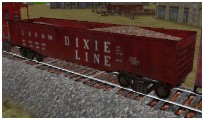 |
I did the same trick, using the alpha channel to make the top half of a boxcar invisible, to create this longer steel gondola. Most bauxite in the US comes out of Arkansas and Missouri, so I needed a southern railroad. | ||
| The ZIP file includes the readme, and included files are placed in corresponding folders so that you know where to place things. ALWAYS BACK UP FILES BEFORE INSTALLING! | D-era 1960 to -end- |
 |
I learned that bauxite is usually hauled in covered hoppers today, so I used the ChopC body for this one. | ||
| Mill Gondola | GON | brown | Create New Car based on BOX with 1/2 sides (alpha channel) for Steel and Alum loads | ||
| Rubber Hopper | RHOP | teal | Create New Car based on CHOP (if possible) | ||
| Auto Carrier | AUTO | NO CHANGE | |||
| Car Type | Abbr. | Color | Era | Progress (click for big image) | Notes |
| Passenger Coach | COACH | maroon, black roof | A era 1830 to 1845 |
 |
A-era models simply recolored to maroon, matching. This shows a complete train. |
| W-era 1845 to 1860 |
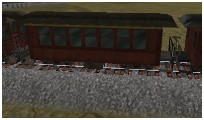 |
The game's default model for the B era was too short, in my opinion, but it makes for a decent transitional model, for a few years only. | |||
| DOWNLOAD! (20mb) ReadMe_Express.txt ExpressCars.zip |
B-era 1860 to 1910 |
 |
C-era models promoted to B-era by renaming, to produce a longer car that looks better around the turn of the century. Compare to Existing. |
||
| X-era | (not used) | ||||
| The ZIP file includes the readme, and included files are placed in corresponding folders so that you know where to place things. ALWAYS BACK UP FILES BEFORE INSTALLING! | PRR | C-era 1910 to 1945 |
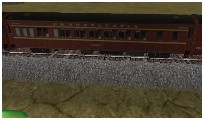 |
Actual Pennsy heavyweight car sides used; roof is not
clerestory but hard to tell when all black, and these prototypes had
mostly rounded roof anyways. PRR chosen since it was "the standard
railroad of the world". D-era models promoted to C-era by renaming. Compare to Existing. |
|
| Y-era | (not used) | ||||
| Stainless Steel | D-era 1945 to 1970 |
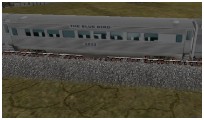 |
Fluted silver, lettered for "The Blue Bird", which was a
Wabash (later N&W) train, but mainly to honor my girlfriend's love
of birding. Alternate screenshot. |
||
| AMTRAK | Z-era 1970 to -end- |
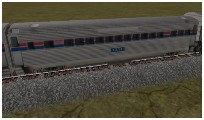 |
All Aboard Amtrak! After 1970, all passengers must ride in the red-white-blue. All that is needed is a custom F40PH, based on the FP45 with an Amtrak skin, to pull these babies... | ||
| Mail / Express | MRPO | maroon, black roof | A-era 1830 to 1840 |
 |
This is just the default car painted maroon to match the other cars. I didn't think it was big enough to stay this size for long, so I introduced the W-era car below. |
| W-era 1840 to 1865 |
 |
By using the BoxB 3DP file, which has a rounded roof, I ended up with a decent sized transitional mail car. It fits with the shorter passenger coaches in A-era, which it overlaps by 5 years, and it also fits in with the shorty W-era coaches. | |||
| B-era 1865 to 1895 |
 |
I stuck with the MailB car body here, just repainted to match the other express cars. The short length distinguishes this from the B-era coaches, though, which have already grown longer by this time. | |||
| X-era 1895 to 1915 |
 |
The X-era mail car catches up to the length of the coaches for a while, then stays as an open-platform car for a few years after the coaches move on to C-era heavyweight cars. MailC car body used. | |||
| PRR | C-era 1915 to 1945 |
 |
The MailD carbody serves as the basis for a heavyweight baggage car, in matching Pennsy livery. I think I need to replace the trucks under this, though, because the default truck spacing feels too short (see DinerZ below) | ||
| Y-era | (not used) | ||||
| stainless steel | D-era 1945 to 1975 |
 |
To match the coaches, a fluted stainless steel "lightweight" version of the MailD car arrives. When Amtrak forms in the 70's it will continue to run some hand-me down equipment for the first few years, including this RPO. | ||
| AMTRAK | Z-era 1975 to -end- |
 |
Finally, in 1975 the Amtrak MHC (material handling car) makes its debut! This is based on the StockD body, which unfortunately rides a little too high; nothing can be done about this. | ||
| Diner | DDINE | maroon, black roof | A-era 1830 to 1845 |
 |
The A-era Dining Car uses its default car body, which is the same as the passenger coach. Its skin has fewer windows, which is the only difference - see it tacked on to the end of this train? |
| W-era 1845 to 1875 |
 |
At first the dining car is short, and it stays that way for quite some time after the coaches have grown longer. It bears the name "Avondale", where I once lived. | |||
| B-era 1875 to 1910 |
 |
Finally, a longer Diner appears, now with the name "Silverton", which is where I presently live. | |||
| X-era | (not used) | ||||
| PRR | C-era 1910 to 1945 |
 |
The C-era Diner has a matching Pennsy livery, and is distinguished by its window pattern primarily. | ||
| Y-era | (not used) | ||||
| stainless steel | D-era 1945 to 1970 |
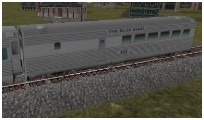 |
The door on the side of the car and the assymetry of the windows are the clues that this is a Diner. Also, it bears a different road number... 3/02 is my birthday! (10/23 is my girlfriend's birthday) | ||
| AMTRAK | Z-era 1970 to -end- |
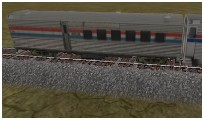 |
For the Amtrak car, I wanted to used the shorter MailD body for some variety, though I think the actual car this is based on is full-length. To get the trucks to look right, I ended up swapping them with the BoxD trucks and bogies. |